STAT 13
Introduction to Statistical Methods for the Life and Health Sciences
Laboratory 1 - Logging in The Stat Computer Lab
To log in the first time if you are officially enrolled in the class, type guest
as your login name and leave the password blank.
Note that guest is all lower-case letters and needs to be typed exactly as
printed in this handout.
Throughout the quarter you should always make
an effort to type in the commands exactly as printed in the lab handout,
otherwise they may not produce the results you need.
(If you are not officially enrolled in the course, you will have to see Lisa or
Jose AFTER your enrollment is official to get access to the lab. Please work
with another student today.)
Once you typed in guest and hit return a window will appear and ask you
for your 9-digit UCLA-ID number. Please type this number in and follow
the instructions shown in the following windows.
During this process you will get a Lab ID. With this Lab ID you login every
time you are using the lab.
This provides you not only the possibility to
work in the lab but also with a home directory on the server where you can
save your files.
After you have logged on using your Lab ID as your name and your 9-digit
UCLA-ID number as password, you will find the Dock sitting on the bottom
of the desktop window. Stata is one menu item in the Dock. You open Stata
by clicking on the Stata-Symbol.
Last modified on
by 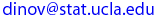 .
.
Ivo D. Dinov, Ph.D., Departments of Statistics and Neurology,
UCLA School of Medicine
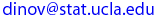 .
.
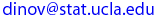 .
.